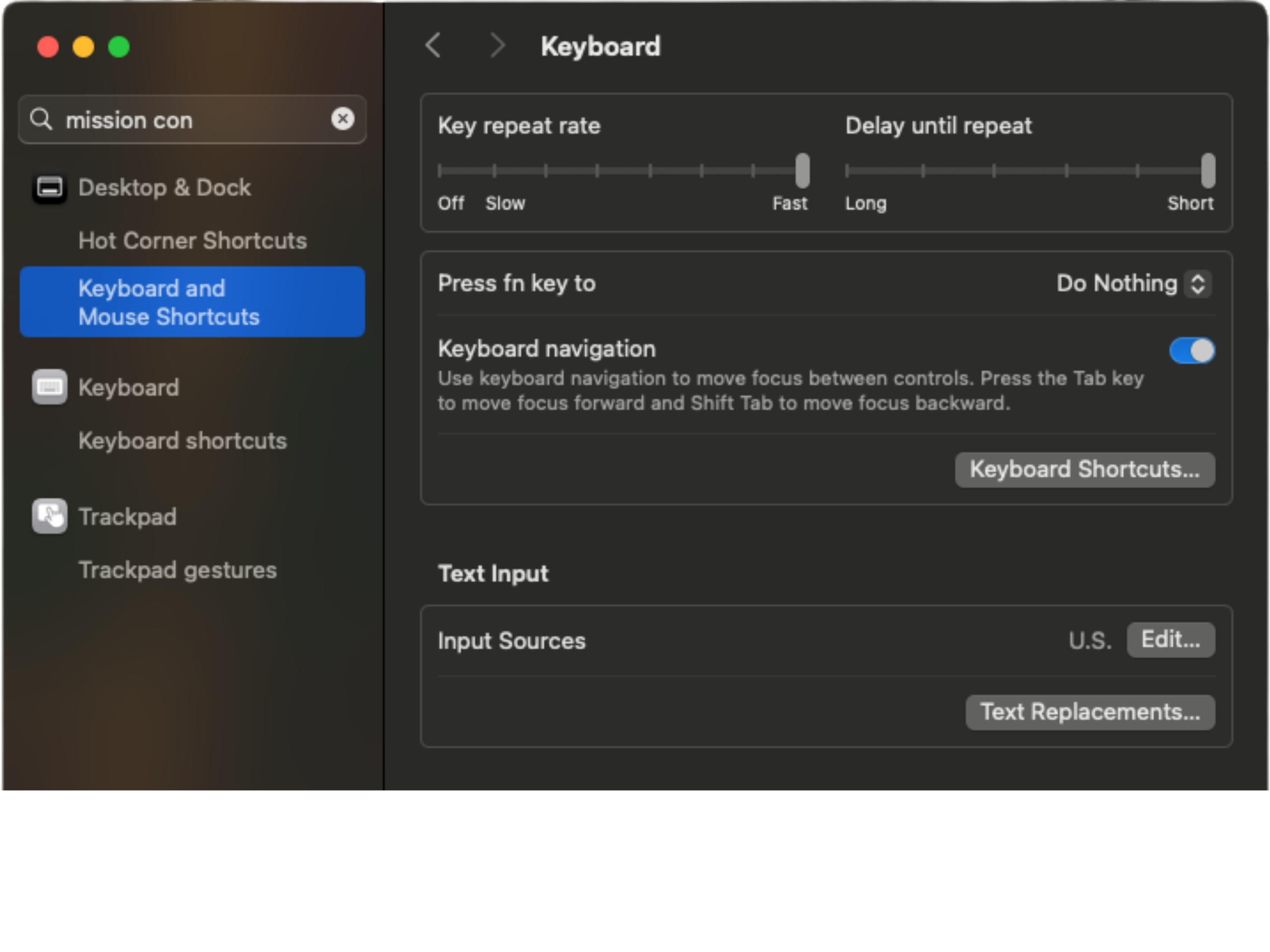Installation
System Requirements
- Operating System: macOS 15 or newer
- Memory Usage: People Work app is expected to use about 70-80 MB of RAM, which is quite efficient and shouldn't impact system performance.
Installation Options
Early Access Program
People Work is currently in Early Access!
To join our Early Access Program and receive installation instructions, please sign up using this form.
macOS Configuration
If you want to navigate our forms via the keyboard through tabbing, you should configure your System Settings:
- Open up System Settings on your Mac
- Search for "Mission Control" and click on "Keyboard and Mouse Shortcuts" on the left
- In the "Keyboard Navigation" section on the right, click on "Keyboard Shortcuts"
- Ensure the "Keyboard Navigation" tab is on